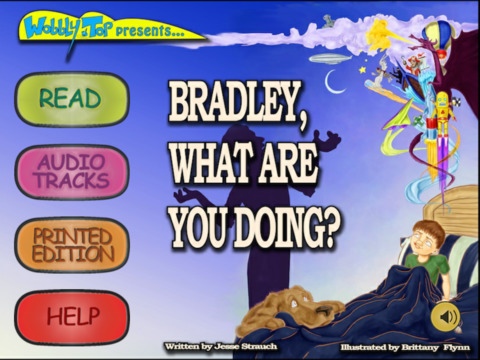Bradley, What Are You Doing? 1.0
Paid Version
Publisher Description
Wobbly Top is proud to present an interactive story of adventure and imagination straight to your iPad Features: - Read Bradley s story, jam packed with space ships, swashbuckling pirates and racecars plus loads of other cool stuff! - Read along audiobook narrated by writer Jesse Strauch & illustrator Brittany Flynn accompanied by sound fx & original music. - Personalize Bradley s adventure by recording your own narration. Save multiple narrations and switch between them. - Links to Wobbly Top website to find our ever growing list of free lesson plans for grades K-5 About this story: Bradley, What Are You Doing? Read along with Bradley, a boy with BIG ambitions and an even BIGGER imagination. While fighting evil dragons, exploring space, and searching for rare, mysterious jewels deep in the jungle may come easily to Bradley, remembering to throw the garbage out? Well, that s another story Come join Bradley on his adventures and get inspired to have a few of your own.
Requires iOS 6.0 or later. Compatible with iPad.
About Bradley, What Are You Doing?
Bradley, What Are You Doing? is a paid app for iOS published in the Reference Tools list of apps, part of Education.
The company that develops Bradley, What Are You Doing? is Wobbly Top LLC. The latest version released by its developer is 1.0.
To install Bradley, What Are You Doing? on your iOS device, just click the green Continue To App button above to start the installation process. The app is listed on our website since 2015-08-07 and was downloaded 0 times. We have already checked if the download link is safe, however for your own protection we recommend that you scan the downloaded app with your antivirus. Your antivirus may detect the Bradley, What Are You Doing? as malware if the download link is broken.
How to install Bradley, What Are You Doing? on your iOS device:
- Click on the Continue To App button on our website. This will redirect you to the App Store.
- Once the Bradley, What Are You Doing? is shown in the iTunes listing of your iOS device, you can start its download and installation. Tap on the GET button to the right of the app to start downloading it.
- If you are not logged-in the iOS appstore app, you'll be prompted for your your Apple ID and/or password.
- After Bradley, What Are You Doing? is downloaded, you'll see an INSTALL button to the right. Tap on it to start the actual installation of the iOS app.
- Once installation is finished you can tap on the OPEN button to start it. Its icon will also be added to your device home screen.